Add a recent documents stack item to your dock for quick access to all your recent documents.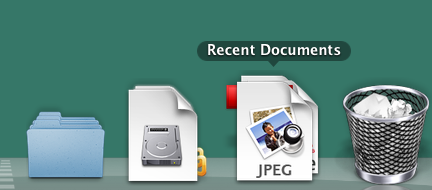 Open Terminal and type: defaults write com.apple.dock persistent-others -array-add '{ "tile-data" = { "list-type" = 1; }; "tile-type" = "recents-tile"; }'After that, type: killall Dock in terminal to restart the dock.Finally, control click on the new folder and choose “Recent Documents.”You can set the number of documents remembered in System Preferences, Appearance.via: macosxhints.com
Open Terminal and type: defaults write com.apple.dock persistent-others -array-add '{ "tile-data" = { "list-type" = 1; }; "tile-type" = "recents-tile"; }'After that, type: killall Dock in terminal to restart the dock.Finally, control click on the new folder and choose “Recent Documents.”You can set the number of documents remembered in System Preferences, Appearance.via: macosxhints.com
Excellent tip. Keep ’em coming!
I got syntax error problems when I tried to do this, so I may have misread it or maybe it doesn’t work in X.5.2. BUT I was able to do the same thing by creating a Smart Folder with criteria that had it show all documents opened within the past three days. I placed the folder on the desktop and dragged it to the right side of the doc. And there it is. It won’t produce a stack for some reason, but it’s otherwise fine.