In addition to Vista hate, Mac OS X Leopard’s new ‘help menu highlight’ feature makes switching so much more enticing for shortcut hounds. Where Tiger often left switchers poking around in menus, hunting for that quick way to print, switch tabs, or whatever menu item, Leopard gets there quickly and efficiently. In any Leopard ready application, to find that obscure menu item quickly and easily, hold down shift, command (the ‘squiggle’ next to the space bar) and the “?” key at the same time to access the ‘help’ menu. Now, type the first few letters of that menu item, for example ‘print,’ then cursor down for mouse free access to that menu item.
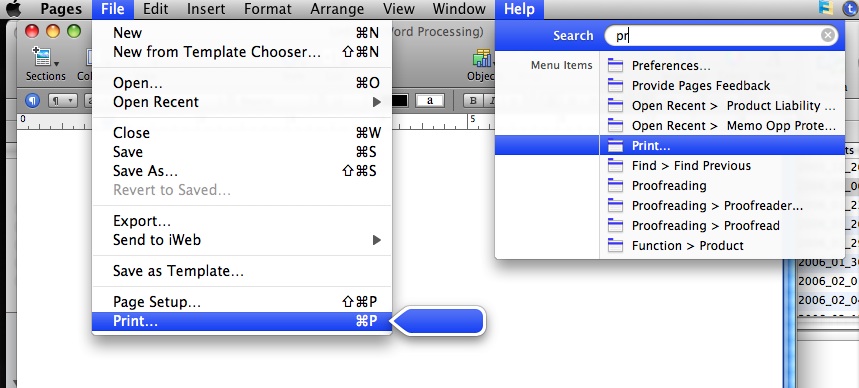
The really cool part is that you can access not only ‘standard’ menu items such as print, but also ‘recent’ documents items and ‘history’ items in Safari.
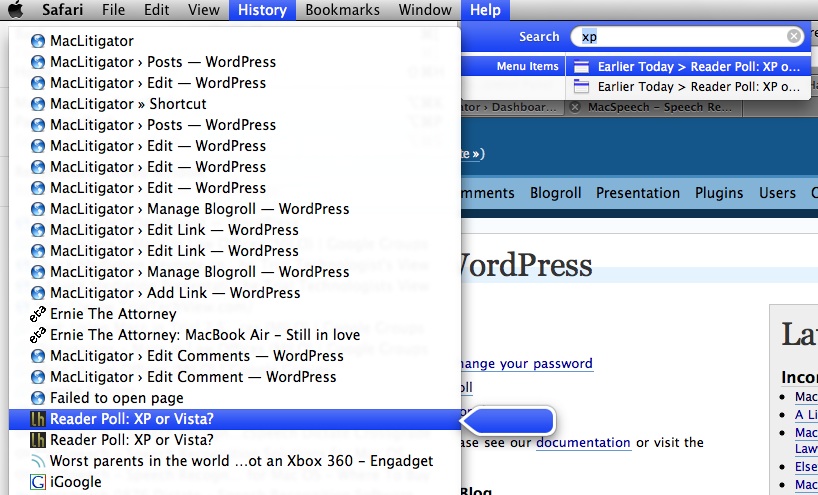
great and clear post. i keep forgetting about this feature but just discovered how powerful it is to hit enter once you find the command you want and run it!