Open Office 3.0 Beta is now available for Mac. It is of note because, previously, to run Open Office on the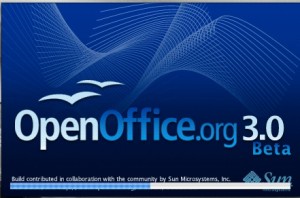 Mac required X11 plug-in and, frankly, felt too clunky, slow and buggy to use. Even though Open Office 3.0 is still in beta, it is an appreciable improvement over 2.x. Took it for a short spin and it does a really great job opening Wordperfect documents, with correct text rendering on-screen, something which AbiWord still can’t seem to get right.
Mac required X11 plug-in and, frankly, felt too clunky, slow and buggy to use. Even though Open Office 3.0 is still in beta, it is an appreciable improvement over 2.x. Took it for a short spin and it does a really great job opening Wordperfect documents, with correct text rendering on-screen, something which AbiWord still can’t seem to get right.
If you’re tired of trudging through AbiWord to open those Wordperfect documents, give Open Office 3.0 beta a spin.
Pete: I d/l’d this the other day and really liked it. I think the icons need updating and some other interface styles could be more mac-like but it really impressed me. Haven’t played with it much but I could see where it could become my WP of choice. Is it your primary WP or are you using something else?
Kevin: Not using OpenOffice as my main WP. I don’t like that it (1) it opens up the whole suite; and, (2) the Shift-Command-? does not access menu items. On the plus side, documents saved in the ODF format get indexed by Spotlight, can be viewed using Leopard’s QuickLook and, of course, travel freely across borders.
Pages is my primary WP. The real downside to the latest iteration of Pages is Apple’s insistence that each document gets saved as a ‘folder’ and cannot be readily emailed.
If you use launchbar, a program I can’t live without, you can open just a text file instead of the whole suite by creating a dummy text file and saving it with a name like Template.odf or Dummy.odf or something like that. If you have launchbar, you’ll know what I mean.
I need to settle on a WP. Will be moving converting the office to Macs soon and would prefer not running WordPerfect in Fusion. But may do that initially while staff gets used to the new OS.