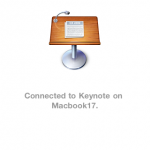The best announcement out of Macworld this week, the ability to control Keynote ’09 through your iPhone or iPod Touch. Â Considering that as the best announcement either says how ho-hum Macworld announcements were, or demonstrates the complete descent into geek deviance by yours truly. Â
Yeah, but it’s still really cool.
Along with a super nice ‘presenter’ display mode (something PowerPoint has had for awhile), Keynote ’09 allows you to control your presentation by way of 99¢ app store download (app store link opens iTunes).
The Keynote remote app offers two views: Portrait and Landscape. In Portrait view, you can read your presenter notes. In Landscape view, you can see the next slide. In either view, just swipe to advance to the next slide. Unfortunately, the app does not allow any of the keyboard shortcuts, such as ‘blank’ screen or the ability to jump to a slide. Screenshots below.
Other apps of interest and similar functionality include: Pointer Remote for PowerPoint and Keynote(.99¢); iClickr Powerpoint Remote(Powerpoint only, $9.99).
Update January 8, 2009, 11:46: Considering the rundown on Microsoft’s Keynote at CES here, it looks like even Apple’s ho-hum announcements crush Microsoft…. I mean, c’mon Surface, Ford Sync etc? Garbage none of which helps me do anything better, faster or more efficiently, not too mention Nordquist’s take that Windows 7 ought to be released as Vista SP2 rather than a paid upgrade since it is only a minor upgrade which ‘fixes’ the problems with Vista.