MacSparky posted a slick little trick on how to use TextExpander to insert just the link (no http:\www.blahblah.com) in the signature line. Â Another nice trick with TextExpander is to use it to insert a signature, literally, into Pages, Word or Open Office documents.
Create Signature
Scan your signature and open in Adobe or Preview. Next, use OS X’s built in screen clipping (shift-command-4) key stroke to clip the signature. Open clipped signature in Preview. Once open in preview, click and hold the little arrow on the select toolbar icon. Choose ‘Instant Alpha.’
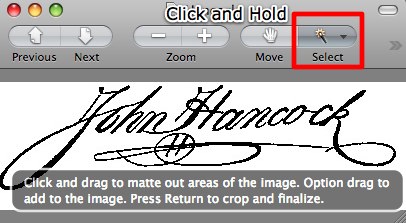
Then, click and drag away the white portions around the signature. This step is necessary so that you aren’t pasting a white block/rectangle into your documents. By erasing the back ground, the text or signature line in the document will still show through the signature. Save the signature as a PNG file with the ‘alpha’ box checked.
Create a Snippet
Open TextExpander and create a new snippet with Content: Formatted Text, Pictures from the dropdown.
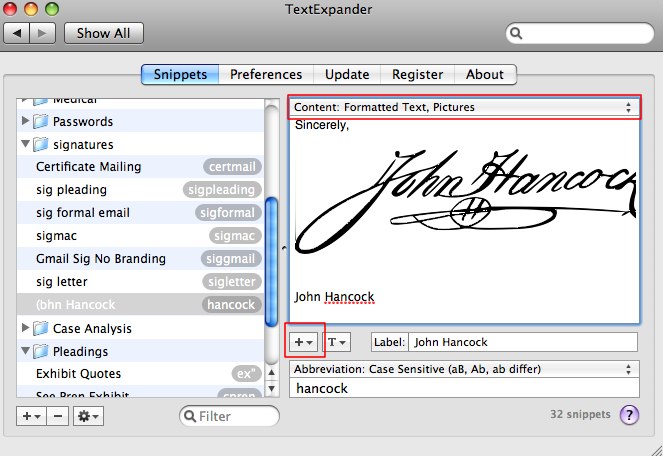
Click on the plus arrow and choose insert “Picture.” Choose the file you saved for the signature.
Now, whenever you type your shortcut, your signature will be dropped into the document.
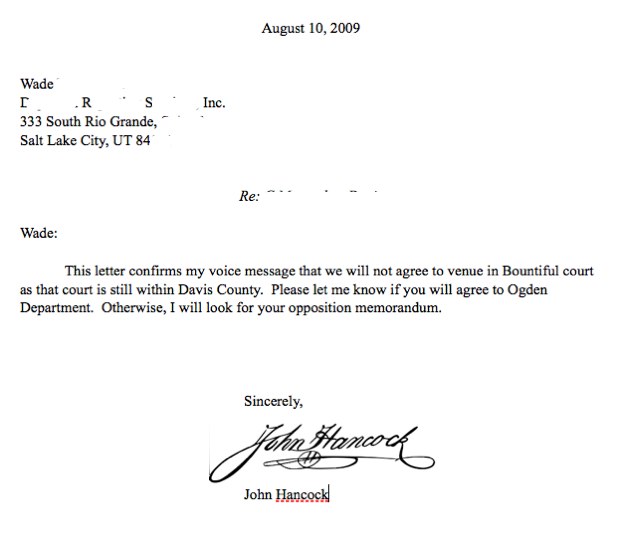
This signature file with a transparent background also makes a good signature stamp to use in Adobe Acrobat Pro. You can apply your “real” signature to documents filed in federal court. It’s a nice touch.
Pingback: TextExpander Signature Redux | MacSparky
I tried this but it did not work. I get an error in Word (insufficient memory or disk space) and nothing in Pages. Any hints on what I am doing wrong. Thanks.
Unlikely that I can troubleshoot this for you. You may find more success working directly with SmileOnMyMac, the makers of TextExpander.
It works in Pages and TextEdit. I sent a help request to SmileOnMyMac. The one problem with the snippet is it lacks control as to where you can place it on the document. A better way to add your signature to a document is to PDF the document and use PDFPen to add your signature. It works like a charm. Just make sure you lock the signature, otherwise it too easy to delete.
Here is the response from SmileOnMyMac. It works.
“In TextExpander’s System Preferences panel uncheck the option for “Use cross-platform compatible images (PNG)”. Word doesn’t like it. Also with Word you can’t use a snippet that is mixed with text and graphics. You can use text snippets, or use a snippet with a single graphic only. TextExpander transfers information for expansion via the clipboard and the Microsoft applications don’t seem to handle a clipboard with a mix.”
I sent SOMM a help request. they responded in less than five minutes, now that’s customer service at its finest.
@Ron: Thanks for the follow-up and the helpful tips.