Two new favorite iPad apps here. First, Atomic Browser solves the Westlaw blues. Second, ‘Pulse‘ tames the RSS news.
Atomic Browser
Safari on the iPad makes Westlaw virtually useless. The framed layout of Westlaw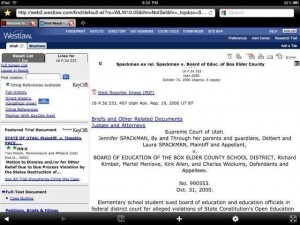 somehow confuses Safari to believe it reached the end of the page when it only reached the end of one frame. Maddening. Atomic Browser doesn’t seem to have the same hangups, letting you scroll with ease to the bottom of that 32 page opinion on Medicare subrogation and lien right recovery against your tort settlement….. Well, maybe not with ease, but at least you can read the whole case if you choose. Lite version is free and works just great, full version .99 cents and gets you unlimited tabs. Yes, another benefit is actual tabbed browsing.
somehow confuses Safari to believe it reached the end of the page when it only reached the end of one frame. Maddening. Atomic Browser doesn’t seem to have the same hangups, letting you scroll with ease to the bottom of that 32 page opinion on Medicare subrogation and lien right recovery against your tort settlement….. Well, maybe not with ease, but at least you can read the whole case if you choose. Lite version is free and works just great, full version .99 cents and gets you unlimited tabs. Yes, another benefit is actual tabbed browsing.
UPDATE: As Larry points out in the comments, Westlaw seems to NOT be working properly under Atomic Browser either. Eeeesh. What kind of voodoo HTML is Westlaw using that causes such problems anyway? Suggestions, thoughts and rants encouraged in the comments.
UPDATE 2: After trying another browser (A1 Perfect Web Browser) and running into the same problem, a little more googling was in order. Â The problem is this: when presented with a long list of cases or long case in Westlaw, the browser appears ‘stuck’ and unable to scroll to the bottom. The solution is simple, you must use TWO FINGERS to scroll when a web page has frames on it, as Westlaw does. Legal iPad pointed this tip out and you can see a video here.
As a side note, A1 Perfect Web Browser has a few smooth trick. Â First, for any other rendering problems you might encounter, it ‘masks’ itself as whatever browser you choose. So, you can set it to tell the web page you are browsing that you are using Firefox, Safari (Mac), Chrome, or, even, Internet Explorer 6, 7, or 8. A1 also supports tabs and, my favorite feature, has an ‘IN-PAGE Search’ function so you don’t waste time hunting for that one key word in a long text document. A1 is $2.99.
Pulse
This beautiful app pulls RSS feeds the way they should be seen and read… like a newspaper or magazine. Haven’t even looked at the Google Reader since picking up pulse for $2.99. Well worth every penny.


I was unable to get the Wetlaw site up and running on Atomic Browser except text only… Westlaw wanted me to download Firefox to the iPad… suggestions?
All cured and figured out…. see updates in the post above.
I use WestlawNext and the website is specifically tailored for the iPad. It works great and would highly recommend it.
How much extra are you paying for WestlawNext? The phone reps all refuse to quote prices and, frankly, I find it offensive that they are charging ‘extra’ for having finally brought their search algorithms up to date.
My issue with Westlaw on iPad Safari is that I can’t get it to block text so that I can cut and paste from it. Will one of the other browsers allow that?
Copy/paste does work from the A1 browser, hold your finger on the text for a bit and you’ll get the menu for copy.
To get A1 to copy firm Westlaw, does it have to emulate a particular type of browser? I’ve got it emulating Firefox, and it’s not giving me the copy menu when I hold my finger on text.
I understand and sympathize with your frustration on paying extra for providing a service that works and is efficient. Unfortunately, I am not certain what the extra charge is in our firm, it is spread amongst the attorneys and I do not receive that info. I can tell you though, we received a few weeks worth of trial subscriptions to test it out. If you are at all interested, you may want to contact your Westlaw rep as they may be able to provide you a trial subscription at no charge as well. Good luck.
Bought A1 Perfect Web Browser per the instructions above. Use it daily for accessing Westlaw on iPad. Works great. Thanks for the intel.