TabLit software released a new iPad app designed to help attorneys during argument in open court aptly titled “Oral Argument.” TabLit has an intriguing concept, but overall this 1.0 offering lacks execution.
The idea behind Oral Argument is to provide a notepad/outline style presentation of the points you wish to make during oral argument. Each ‘page’ can be very long, formatted in an outline mode, and employ rich text formatting and highlighting. Each page for a particular argument is displayed across the top with a separate tab button. Perhaps the nicest trick is that you can insert a hyperlink style ‘popup.’ So, when arguing and you cite a particular case to the court, you can tap the hyperlink and get a popup with the specific language. In this way, you don’t clutter up your outline, but still have quick access to those special quotes if you want them. The app also provides a sidebar for typing in notes as your oral argument progresses. Finally, the app includes a timer at the top. Courts where I have argued, and which impose a time limit, invariably have something on the podium which tells me how much time is left. So, although novel, the necessity or usefulness of a built in timer is not all that great.
Overall, however, the app shows itself as a 1.0 venture. There is no search feature. Creating outlines requires using an archaic interface reminiscent of  MS Windows’ Notepad application. Adding insult to the tiny icon set of such a text editor, everything must be edited in landscape mode. Changing font size requires a return to the edit mode. Further, editing from your laptop or desktop requires a ‘subscription’ to TabLit’s ‘premium’ service. The app costs $19.99, a subscription based model for getting text into the app will not win over users. Moreover, there is not much to distinguish this app from other note taking apps, including the handwritten variety. In fact, getting an outline into the app is so difficult, it would be easier to create an outline in a word processor, save it as a PDF, and then take notes on that PDF in GoodNotes, Remarks or Notability.

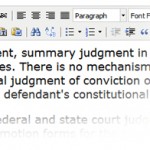


First, Pete, thank you for taking the time to review our app. As I’m sure most app developers would say, our goal is to provide the features and the interface that our customers want to see. So we appreciate the critical comments as much as we do the positive ones. That said, let me add a few thoughts and give your readers a heads up for the future.
With regard to the timer feature, this was one of my favorite late-added features to our first version of Oral Argument. While there are certainly courts where it’s not necessary, there are a lot of situations were is can be extremely valuable. The count-down/stopwatch variation allows for argument run-throughs without carrying a stopwatch. Additionally, this feature is a huge advantage for law students in moot court competitions.
Regarding the editor, we do have updates planned to make it more “user-friendly” on the iPad. That’s a necessary update that we will release as quickly as possible. That is one of the reasons, however, that we created the online editor for our users.
Again, we do have updates planned for Oral Argument, so for your readers, please send along your comments, thoughts, and suggestion. As I see it, these are your apps, we’re just the developers. So please tell us what you like, what you don’t like, and what you’d like to see added or removed in future versions of Oral Argument.
Jeffrey May
CEO, TabLit Applications