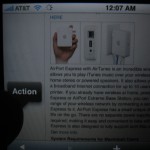Amazon just announced the Kindle for iPhone app. The app syncs Kindle books to your iPhone. And, really cool, it syncs to the last page you were reading on your Kindle and vice versa. It also syncs bookmarks. So, if you just happen to get bored waiting at the doctor’s office, you can pop open your book and, when you return to the full-fledged Kindle, it syncs to the point you left off on your iPhone. Â I know, I know, a completely unrealistic hypothetical since anyone going to the doctor’s office expects the wait and takes the Kindle along. Unfortunately, it does not appear to sync over texts/books etc. that you have uploaded to your Kindle account. Â This is a real bummer because the Kindle iPhone reader is beautiful and would work oh so well to read pleadings, depositions etc. etc. You can get the app here (opens iTunes).
Category Archives: Uncategorized
Legal Recession Survey.
The ABA Journal is surveying lawyers to find out if they feel the pinch of the recession (yes, I said the ‘R’ word and would have said it last January too). My thinking: If you’ve got the time to screw around with surveys, you’re probably feeling the pinch, so results are probably going to be skewed.  On the other hand, you can justify your participation as a busy attorney in the name of providing a fair and balanced survey result. Hit the link to take the survey and I’ll be sure to post results once they come back.
“The ABA Journal is surveying lawyers about the job market and the current state of the economy.“
iPhone File Transfer and Viewing
There are at least two programs out there handling that situation where you just gotta get and view files on your iPhone.Â
Briefcase (Lite = free & Pro = $4.99) promises to connect, download, view and upload files. Reviews on the AppStore are overwhelmingly positive with most users upgrading to the Pro version shortly after testing out Lite. Briefcase works without installing anything on the Mac side, but is only Mac/Linux compatible. And, it works very very well. Connecting to my MacBook Pro over the wireless took practically no effort (just be sure that you allow remote login SSH connections in System Preferences). Briefcase supports many file types, including iWork, MS Word, .MP3 and PDF. Testing reveals that loading PDF works extremely well and fast, with the iPhone allowing rotation of the screen for landscape viewing.
Offers much of the same as Briefcase. No word from developer regarding .MP3 or video files. In order to transfer files, software must be installed on the host computer. But, on the other hand, FileMagnet offers Windows XP and Vista support. Further, FileMagnet incorporates an intriguing ’tilt to scroll’ documents by using the iPhone’s accelerometer. Because Briefcase fits the bill, and because FileMagnet requires installation of host software, I chose not to test out FileMagnet. FileMagnet has no ‘free’ version and runs a flat $4.99 in the AppStore.
One last note: Either FileMagnet or Briefcase completely eliminate the hack work-around for emailing PDF’s as tipped for loading Flashcards onto your iPhone in this post.
Dropbox Goes Live for All, Surge of Telecommuters Causes Drop in Gas Prices!
Finally out of beta and into the world , Dropbox can now let us all get away from the flakey M$ Foldershare and the oh so slow Sugarsync. Â Pricing is pretty good and considering how much better the interface is with Dropbox over Sugarsync, and the ability to authorize/deauthorize access via the web – I’ll be completely switching over next week. Â $99/year for 50GB
, Dropbox can now let us all get away from the flakey M$ Foldershare and the oh so slow Sugarsync. Â Pricing is pretty good and considering how much better the interface is with Dropbox over Sugarsync, and the ability to authorize/deauthorize access via the web – I’ll be completely switching over next week. Â $99/year for 50GB
Thanks to Daniel Nguyen for the heads up on this.
Better than a dream journal, simpler than a string on your finger.
You just rolled into bed, you’re about to doze off, you remember you need to (insert: call client in morning; file answer to pleading; pick-up dry cleaning) and now you must either get out of bed and write a note or toss and turn while the carnival starts rolling (warning NSFW, turn the speakers down).
Note2Self (crappy Parker Lewis reference aside) is a very simple app that does one thing and does it well. You push the button, put the iPhone to your head, tell yourself whatever and drop the phone as you doze off into a peaceful rest. Â Note2Self emails you the voice memo (or emails your assistant or who ever you designate). Next morning, hey, checking email, oh yeah, I gotta go get me some frozen yogurt with gummy bears (crappy Parker Lewis reference).
There are a few other apps for the iPhone that do the same thing, but Note2Self won my heart with its cheap price, .99¢, and its ultra-simple approach.
Other similar apps include: EccoNote (free); EccoNote Pro (.99¢ does email notes, but requires more involvement); Audio Recorder ($2.99, can email AND can add more to a prior recording). Whatever one works for you, its still better than keeping a dream journal and simpler than tying a string around your finger.
Cut and Paste Coming to iPhone?
Playing around with a 3G iPhone last night. While surfing through the Apple store refurb site, looking at Airport Express details, my left thumb placement made the screen darken. At first, I thought some part of my hand was covering up the ambient light sensor, used to make screen darker or lighter depending on conditions. However, while trying to move my hand around to make it stay dark, this little sweet nub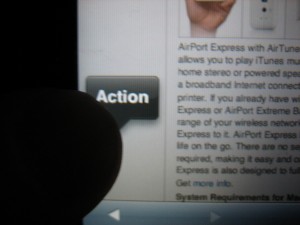 popped up… an “Action” item. Sort of like Command-Click or Right-Click on a regular Mac. I can only assume this is a future Command-Click interface that was somehow inadvertently triggered, or in non-lawyer speak, a bug. Unable to reproduce on a different web page (expedia.com), so don’t know quite what that means. But a Command-Click on the iPhone would be much welcomed for cut-n-paste and other applications!
popped up… an “Action” item. Sort of like Command-Click or Right-Click on a regular Mac. I can only assume this is a future Command-Click interface that was somehow inadvertently triggered, or in non-lawyer speak, a bug. Unable to reproduce on a different web page (expedia.com), so don’t know quite what that means. But a Command-Click on the iPhone would be much welcomed for cut-n-paste and other applications!
On a sad note, this could not be duplicated on a 2G iPhone, so might be a limitation there. More photos below.
Gone Fishin’
For the next 3 weeks, MacLitigator will be in the wild and completely unplugged. Not a vacation by any stretch, especially for a tech addict. The place holding MacLitigator hostage has 3 pay phones, one fax machine, no television (no real loss here), no internet and no cell phone service and a sign out front of the barn that reads “Welcome to Hell.” Be prepared for a host of tech survival tips upon my return, assuming I can get good enough GPS reception to find my way back.
Presentation Zen
Jurors present the very most difficult audience, they usually don’t want to be there, start with the belief that everything you do is a lie geared to influence the outcome, hate to waste time anymore than necessary and yet must be taught about very difficult legal, medical, and technical issues in the stilted classroom that we call court. Although I knew enough to embrace elimination of bullet points, irrelevant and ridiculous .gif images, superfluous and magical slide transitions etc. the ability to push things onto a big screen can even lead those who know better astray. In a soft tissue injury trial a few years ago, the complete set of medical records were scanned and available for presentation. When conducting direct examination with the treating physiatrist, each record was popped onto the screen in an attempt to show (1) consistent complaints of pain (credibility); and, (2) sticking to a treatment and physical therapy plan (mitigation). About half-way through, I glanced at the jury box. The jurors not sleeping looked alternately peeved and bored. Lesson (one I already knew, but ignored): Just because technology enables you to do something, doesn’t mean you should.
Although Zen attitude didn’t seem to help the Lakers win, it can certainly have an impact on your presentation skills. Presentation Zen is a blog run by Gary Reynolds and will undoubtedly bring a huge amount of help to your trial presentation skills. Start here, here, and here for a riotous compare and contrast between Bill Gates/Microsoft and Steve Jobs/Apple approaches to presentation. A few pithy points:
presentation skills. Presentation Zen is a blog run by Gary Reynolds and will undoubtedly bring a huge amount of help to your trial presentation skills. Start here, here, and here for a riotous compare and contrast between Bill Gates/Microsoft and Steve Jobs/Apple approaches to presentation. A few pithy points:
The Zen aesthetic values include (but are not limited to):
- Simplicity
- Subtlety
- Elegance
- Suggestive rather than the descriptive or obvious
- Naturalness (i.e., nothing artificial or forced),
- Empty space (or negative space)
- Stillness, Tranquility
- Eliminating the non-essential
Whether you are using Circus Ponies Notebook, Keynote or another piece of software, those who ignore the rules of good presentation etiquette do so at the risk of, at best, boring their audience or, at worst, fostering hostility toward you and your client.
Beware Poker Trojan
 Though Apple loves billing itself as virus and trojan free, don’t kid yourself. There is a Trojan out right now that masquerades as a Poker game, but will actually initiate a SSH session and give away your password, among other things. The Trojan uses a known Apple Remote Desktop exploit, an exploit which Apple will hopefully put the beat down on real soon.
Though Apple loves billing itself as virus and trojan free, don’t kid yourself. There is a Trojan out right now that masquerades as a Poker game, but will actually initiate a SSH session and give away your password, among other things. The Trojan uses a known Apple Remote Desktop exploit, an exploit which Apple will hopefully put the beat down on real soon.
Stevenote – The Two Best Announcements
For those of you who don’t know yet, Steve Jobs gave the keynote at WWDC today. The two best announcements are (1) a new 3G iPhone, built in GPS and excellent price ($299 16gig); and, (2) push services for calendar, email, pretty much everything (a.k.a. lookout Exchange and RIM). The upgrades for push services require a $99 per year Mobile Me subscription which includes 20 Gigabyte (?!?!) of storage. Mobile Me replaces  .Mac and, hopefully, results in services that are not painfully slow (iDisk is pretty useless IMHO). In the meantime, .Mac is down probably due to the changeover or, just because it’s still .Mac and still sucks.
.Mac and, hopefully, results in services that are not painfully slow (iDisk is pretty useless IMHO). In the meantime, .Mac is down probably due to the changeover or, just because it’s still .Mac and still sucks.
While waiting for .Mac Back to My Mac to come back up, you can watch the new 3G iPhone commercial here.