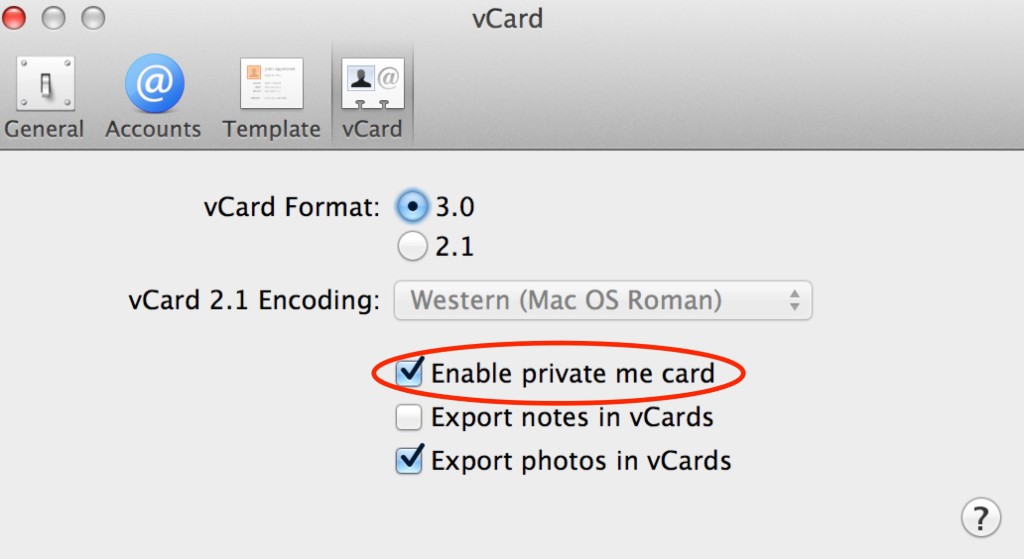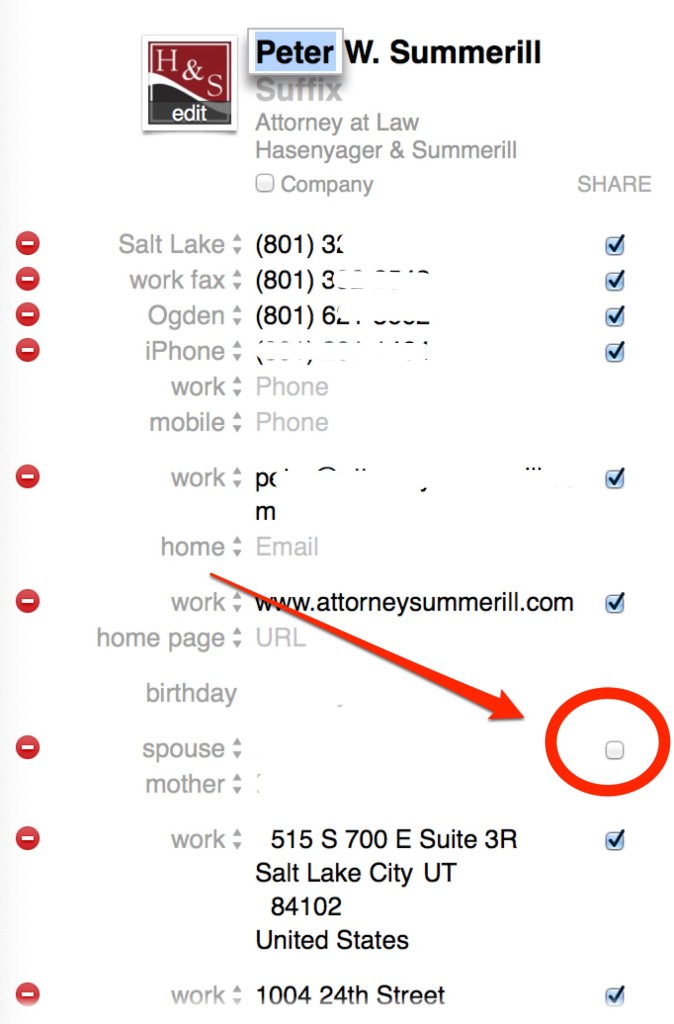Siri: Your Personal Assistant, But Maybe a Bit of a Blabber Mouth.
By now you probably know that you can tell Siri to “send a message to my wife” or “give me directions home” and she will do so. If not, she probably doesn’t yet know your wife or home address. So, tell Siri “My wife is [First Name] [Last Name].” The same, or similar, can be done for your home address.
Trouble begins when you go to share your business contact information by sending someone your vCard. Your contact card now also carries a whole bunch of info (home address, wife’s name, father’s name etc.) that you may not want to share with a professional colleague or client.
The solution lies in the Contacts app. Open up Contacts, Open Preferences and check the box that says “Enable private me card.” Now, open your personal card, click edit, and you can select the information you want to share or uncheck boxes next to information you wish to keep private.