As a switcher, I initially hated the Finder, then grew to accept the Finder, then, with Leopard’s Quick Look, loved the Finder. Leap, from the Ironic Software & makers of Yep, has stolen my heart away.
In Finder, the new Leopard Quick Look and the Smart Folders kept me satisfied. Â Two smart folders in the sidebar would give quick access to all documents created in the last 30 days, or, all PDF’s created in the last 30 days. These two smart folders allowed a quick glance to determine what new mail came in (all mail gets scanned at our office to PDF) and also what new documents had been generated by staff. Â
Tag, Leap’s It.Â
What was missing from the equation was the ability to ‘tag’ documents, and thereby associate a particular document with something other than the folder where it resided.  Leap fills this void and does so through a really nice OS X interface. By allowing tagging on the document, you can now do things like add a tag ‘ToDo’ and then filter every single file on your Mac to see what documents need review or attention.  Another approach would be to tag documents ‘WorkProduct,’ ‘Produced,’ ‘ToDone,’ ‘Expert,’ or just about any other tag you might find useful. Also, you can create ‘bookmarks,’ the same thing as smart folders, so that you could have rapid access to all files tagged ‘ToDo’ or ‘Expert.’ Leap incorporates Leopard’s Quick Look, an incredibly useful feature that, once used, you cannot do without.
Hansel & Gretel Stay On PathÂ
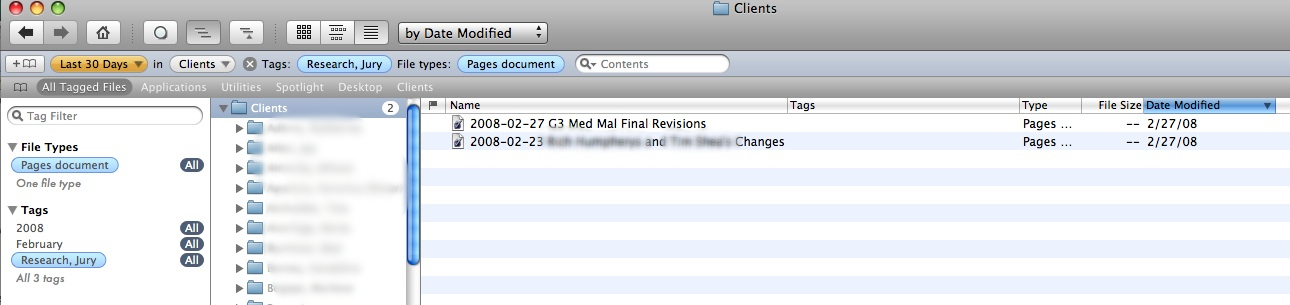 Â
Â
Along the top row a ‘breadcrumb’ trail tells you exactly how you arrived at the present list of documents, e.g. Last 30 Days> in Clients> File types: Pages. The bottom of the window displays the current path of the file over which the mouse is currently hovering. So, unlike Finder, you do not need to select the file to see the path. Â
The only complaint so far is that (1) you cannot filter tags in the disjunctive or exclusive, i.e. WorkProduct OR Privileged/ WorkProduce BUT NOT Privileged; and, (2) Leap does not provide tabs.  For such a feature rich program, the inability to have multiple tabbed windows open hurts a bit. On the other hand, this is 1.o and bound to get better in the future.  You can see a video demo of Leap at the website, though it appears the interface shown is from the beta model of Leap as it differs slightly in the panes displayed by the application.  At $59.00, Leap runs on the high end of typical download software for the Mac, but that price seems well worth it based on the features provided.  Leap can be downloaded for a free trial period if you’re not convinced yet.
Pingback: MacLitigator » Blog Archive » Workflow. Work. Flow.