 Two things combined to bring TextEdit into my life. First, switching to a paperless office workflow and,second, getting a Stressless chair with laptop holder. Suddenly, pens and paper became not only difficult to locate, but also difficult to use in the absence of a solid writing surface. Checking my voicemail led to panic…. “Hi, this is Mr. X adjustor and we wanted to let you know we would be willing to settle the case, please call me at XXX-XXX-XXXX and reference our file number XY79HG when calling. Click.” All of this spit out before I can even locate a pen, let alone find a place to write it down.Â
Two things combined to bring TextEdit into my life. First, switching to a paperless office workflow and,second, getting a Stressless chair with laptop holder. Suddenly, pens and paper became not only difficult to locate, but also difficult to use in the absence of a solid writing surface. Checking my voicemail led to panic…. “Hi, this is Mr. X adjustor and we wanted to let you know we would be willing to settle the case, please call me at XXX-XXX-XXXX and reference our file number XY79HG when calling. Click.” All of this spit out before I can even locate a pen, let alone find a place to write it down.Â
Â
Now, the lowly little TextEdit replaces the scratch pad and pen. Whenever you get a phone call or retrieve voice mail you need somewhere to jot down that little bit of info which cannot be (and perhaps should not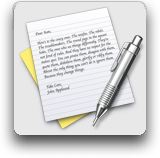 Â be) filed away for later reference. Using Command-Space, TextEdit gets opened and you can hammer out those few little bits of info being fed to you and then later dispose or file and retain as needed.
 be) filed away for later reference. Using Command-Space, TextEdit gets opened and you can hammer out those few little bits of info being fed to you and then later dispose or file and retain as needed.
Pete – are you getting free chairs by just including the photo?! I think I am going to add a picture of a new Porsche to my site just in case.
I wish… but I did get a free copy of TextEdit, even before I included the icon! By the way, is just me or does every piece of advertising copy with a computer contain a photo of an Apple laptop?
I think you are right my friend. “Apple laptop not included. Product placement by Apple Place.”
Pete, I do exactly the same thing – only, without the awesome chair. Is your chair at your office or at home?
Adam: Yes, the chair is awesome. The Stressless chairs can be a bit spendy, but well worth it considering the amount of time spent at a laptop. Right now at the home office, but soon to be relocated to my new Salt Lake office space.
Better yet, use ShoveBox.
http://www.wonderwarp.com/shovebox/
Preforms the same function, but better. It doesn’t lead to all the text files littered everywhere. MacHeist was/is giving it away, so there’s little cost to try or use it.
Apple’s freebie program “Stickies” is also excellent for jotting down quick notes.
BBEdit is very good.
A user on a web-forum told me last week about SideNote. It hides on the side of the screen, and pops out when the mouse cursor moves next to it.
The current version is 1.7.3, but I found it didn’t pop out correctly. (Version 1.7.2 does, but has a small graphic glitch in its header.)