We Now Return to Our Regularly Scheduled Blog Posts… With a Bang.
Our firm tried three cases in the last five weeks. MacLitigator has been too busy over the past two or so months to post anything. The last case finished with a jury verdict coming in after 9:30 p.m. yesterday evening. But, news that TrialPad 2.0 was in the App Store made me pop open the iPad for a look.
The short review. Wow.
Summary: TrialPad 2.0 offers the best parts of a full blown laptop/desktop trial presentation system in a simple-to-use package at a fraction of the cost.
The Long Review
For anybody doing any amount of trial work, and yes that means even if you only have one trial, TrialPad is a must have application. TrialPad provides an amazing array of powerful presentation features in the small and unobtrusive package that is the iPad. Notably, MacLitigator was previously critical of the limited feature set and high price of $89. While $89 is still in the high end territory for the App Store/iOS ecosystem, the 2.0 version is easily justified.
What can TrialPad do with a displayed document? It can: highlight or annotate with multiple colored pens; display a red, blue or green ‘laser point’ which follows your finger on the projected image; display two documents side by side; create on the fly call outs; zoom with the pinch and zoom ease of the iPad; redact on the fly; and, rotate an improperly displayed image or image set.
Finally, TrialPad can save a marked up image or document to be used and/or admitted as evidence. So, a witness can mark up a document and, hitting the ‘Fire’ button, will save a copy of the document/image to a special folder. The marked up version can then be used as needed later on with other witnesses or admission can be sought. TrialPad includes support for AirPrint which also means that a hardcopy could be printed right there in court if an AirPrint compatible printer is available.
TrialPad offers the ability to display on a projector or other screen any a huge number of file formats including everything from the ubiquitous PDF, to video files (and the ability to edit clips inside the app), to even Pages and Keynote plain .txt files (think raw court reporter transcripts). Of course, for best results, sticking with more common place file types, such as PDF, jpg etc., will work best for unaltered formatting when displayed.
The only thing missing at this point, and the killer feature that would take this app over the top of all other trial presentation software, is the ability to leverage Apple’s AirPlay so that the wires could be dumped. It really sucks dragging a VGA or HDMI cable around the podium or stringing it to counsel’s table. On a side note, TrialPad 1.5’s screen/display had a nasty habit of hanging when rapidly removing and replacing the video adapter, as in when you leave the podium and return to the table. At this point, the issue ‘seems’ to be cleared up in TrialPad 2.0.
If you’ve read this far…. thanks. Also, Lit Software and Ian provided me with an early demo license to TrialPad which included an update. MacLitigator feels obligated to ‘pass that license on’ and not keep it for personal use both for journalistic integrity and other reasons. So, keep an eye out here as there will soon be a give away to one lucky reader for a free TrialPad license. Also, the next few posts will detail ALL the tech used at trial, from hardware to ‘alternative’ trial presentation apps. Stay tuned.
July 10, 2011:Â Update Reader Stan Mortensen has highlighted some fairly serious bugs in TrialPad 2.0. I have not been able to replicate these bugs. As with any software or hardware, extensive testing and working with it prior to going into an actual trial is a must. You can see Stan’s video by following the YouTube link in the comments.
July 14, 2011:Â Update MacLitigator attempted to verify the identity of ‘Stan Mortensen.’ Despite repeated email requests, Mr. Mortensen did not provide a physical address or phone number or any other information which might verify his identity as being apart and separate from a competing product available on the iPad. Unfortunately, at least some of his bug reporting is accurate.
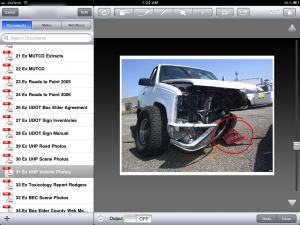

AirPlay, the missing “killer feature” is not available to be used by developers yet (for documents)! I just put a post on our blog and wanted to see if you or your readers might care to share your AirPlay thoughts: http://www.trialpad.com/blog/?p=207
Kind regards,
Ian
————————————–
Ian O’Flaherty
ian@litsoftware.com
Lit Software, LLC
Developer of TrialPad for iPad
Absolutely need AirPlay.
Why it matters: Dragging VGA/HDMI cables all over the courtroom tends to piss off judges, bailiffs and clerks. Cables running across the floor create a tripping hazard for witnesses, attorneys and court personnel… and you run the risk of jerking your projector and/or iPad off the table/podium. Cables cannot reach clear across a court room… there is a limit to how far a cable can be run. Even if you can get long enough cables, cables are HEAVY and bulky adding unnecessary weight and girth to your already bulging tech bag. Finally, you cannot gracefully approach a witness on the stand and ask them to annotate while trailing a 25 foot VGA cable… only to have the dongle fall out.
A million reasons can be given why it ‘might’ not work, or is ‘difficult.’ But, the reality is that it is needed. Nine years ago, I approached an expert witness while carrying my Motion Tablet PC and had him mark up the exhibit in front of the jury… wirelessly. The magical iPad should be able to match this functionality.
Finally, FYI, there IS an iPad app that DOES display static images. It’s buggy as hell, but it’s also free.
WARNING: TrialPad is a seriously flawed presentation app. Do NOT try to use it in trial or you will get a mistrial. The app puts up the wrong exhibits when in presentation mode. There are other significant problems. Here is a video I shot with my iPhone showing these problems:
http://youtu.be/YfLVwOeQOF4
I tried putting up a review in iTunes, warning of these problems, but some how TrialPad was able to take my review down. They are not being honest about the problems they have.
I also question the thoroughness of the law tech blogs that have reviewed TrialPad. I bought it based on these reviews. It does not seem they actually tried using the app in a presentation before posting their reviews, or they would have noticed these significant problems that make the app unusable.
@Stan:
Thanks for the extremely helpful video and bug report. I am going to try and replicate your bugs and, if anybody else out there can get this to happen, please speak up in the comments.
pete
Stan Mortensen,
I find it HIGHLY suspicious that anyone would go to such great heights (a YouTube video…really?) to try to bring down or disparage TrialPad’s name. Either you have nothing better to do with your time (ie. don’t have a life) or you work for one of its competitors. Which one is it?
By the way, as a TrialPad owner I couldn’t be happier with the app and have used it (successfully) at three separate trials over the course of the last couple of months. It’s been effective enough that our whole Firm has bought an iPad for all our attorneys, iPads equipped with TrialPad 2.0. Care to make a YouTube video of that?
Yeah, I didn’t think so.
~Rudy
It has come to my attention that a person with variations of the name “Stan Mortensenâ€, posing as an objective user, and even implying he is a litigator, is posting messages on a variety of blogs pointing out a bug that he says he has found in TrialPad 2.0. This is unfortunate since users may now have mistaken impressions about our app and our quality control process.
Our users regularly contact our support [support@trialpad.com], or me directly, with questions they may have, which we address immediately. “Mr. Mortensen†did not contact me or our support, but went to the trouble of posting a questionable YouTube video with his concerns. It’s unclear exactly who “Stan Mortensen†is, though the competitiveness of the app development business, and a simple investigation has led me to the obvious conclusion.
Our team will also be reaching out to the only attorneys we can find with names like “Stan Mortensen,†to make sure that they are not having any difficulties with TrialPad that need our personal attention, or are having their identity misappropriated.
More importantly, while we’ve been unable to reproduce the issue that “Mr. Mortensen†reported, our investigation has uncovered one flaw which we are addressing immediately. Based on my years as a professional trial consultant, the flaw that “Mr. Mortensen†helped us find would in no way lead to the disastrous results he predicts. We’re on it, and there will be a quick update to resolve it. Lit Software is, and has always been, proactive and responsive to our users concerns.
Please note that Lit Software, LLC, the developer of TrialPad, reaffirms here that our business practices will comply with the values of our joint venture partners, Kaufman, Rossin & Co. and Saurian Communications, Inc. We will conduct our business with integrity and take responsibility for our words and deeds, even in the Wild West of the blogosphere. After all, if we’re doing work that we’re proud of, our real names should be on it!
Kind regards,
Ian
—————————————
Ian O’Flaherty
ian@litsoftware.com
Lit Software, LLC
Developer of TrialPad for iPad
You should easily be able to reproduce these serious bugs. Here is my set up: iPad 2, TrialPad 2.0, Samsung 46″ LCD HD TV (model # LN46D630M3FXZA) that I just bought from Best Buy for my conference room.
If there is a problem with my set up, maybe you or TrialPad can publish a list of acceptable devices for running TrialPad? Sure would have been nice to know this before I bought the TV or the app! I have a Dell 5100MP projector I haven’t tried it one yet. Will that work?
I posted my warning on several other blogs because I could not get my review to stick in iTunes. Mr. O’Flaherty has been posting ad hominem attacks in response. This is why people post under a pseudonym. However, he seems to have learned something from my posting, so hopefully we all benefit from this. I look forward to a fix since TrialPad has some very nice features.
Stan was outed on another website as being the developer of a competing product. Pretty lame.