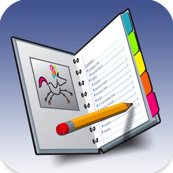 Just noticed that Notebook for iPad has been updated to sync via Dropbox. Previously, the only way to sync was over the USB drag-n-drop through iTunes run around. Once your Dropbox credentials are in Notebook, you can download and sync pre-existing Notebooks from the Dropbox cloud, or you can designate a folder and upload notebooks created on your iPad. Now that Notebook syncs over Dropbox, this will be my go to outliner on the iPad.
Just noticed that Notebook for iPad has been updated to sync via Dropbox. Previously, the only way to sync was over the USB drag-n-drop through iTunes run around. Once your Dropbox credentials are in Notebook, you can download and sync pre-existing Notebooks from the Dropbox cloud, or you can designate a folder and upload notebooks created on your iPad. Now that Notebook syncs over Dropbox, this will be my go to outliner on the iPad.
I use good reader all the time. Wondering if circus ponies would really add much value for me in keeping client trial notebooks? I organize entire notebooks using GR. If I have hand written notes I scan and add them to the file. I have tried many notebook apps but always go back to GR. do you see value in CP above and beyond GR.
A bit more follow up to my last post and how I use GR. I have my entire file scanned and made into a PDF. The PDF has bookmarks and sections within the bookmarks for easy reference. The PDF is ocr’d so it is searchable. As new documents get added to the file a larger PDF is made. I admit I don’t actually do the work of changing the file so maybe it’s a bit harder than I think. this method works quite well for me, but I am always looking for methods to improve upon the system.
How do I back up the Mac desktop version to DropBox? I see that my iPad can back up, but how about my desktop version?
Pingback: Circus Ponies Notebook May Be Dying | MacLitigator