new iPad review
The retina display is truly amazing. There is a notable difference in legibility for these tired lawyer eyes.
Dictation also seems to work over the Verizon LTE network. However, you must be connected to the Internet in some fashion in order to use dictation. This means that if you are airborne with wireless turned off for the iPad in airplane mode, you will not be able to dictate. (Probably much the relief of your co-passengers.) The dictation button pops up, so far, in virtually every application that has a textbased entry. Additionally, the dictation app seems to dictate punctuation very well, as well as long sentences which can sometimes be a result of having worked in the legal field for far too many years. There is a noticeable warmth which generates from the back of the iPad with extensive use. I cannot tell that if this is a result of the cellular network and the dictation app, or just a side effect of the unit itself.
With the addition of the ability to dictate, the iPad will quickly find itself a home in many lawyer hands. This tool, the iPad, and the accuracy of the dictation, really elevate what was previously a difficult and time-consuming task of creating documents into an easy-to-use process. Testing in Circus Ponies Notebook also allows dictation. This really will be a game changer. The ability to quickly create outlines, within a trial notebook, by speaking out loud will certainly alter my use of Circus Ponies Notebook. Previously, most heavy text entry based work was conducted on the Macintosh itself. However, with the ability to dictate, this changes everything. Notably, if you’re dictating long passages, the dictation mode will occasionally pause during dictation and then allow you to resume dictation by tapping the microphone button again. further testing reveals that dictation mode also works in OmniOutliner, iThought HD, and yes, even Twitter. Good luck keeping those tweets under 140 characters.
If you previously purchased an iPad 2 and are a lawyer, you may seriously wish to consider upgrading to the latest version. The dictation feature is simply amazing, the retina display is crisp bright and beautiful, and, at least on the Verizon LTE, internet speeds are lightning fast.
This post was dictated, read, reviewed and corrected entirely on the iPad.
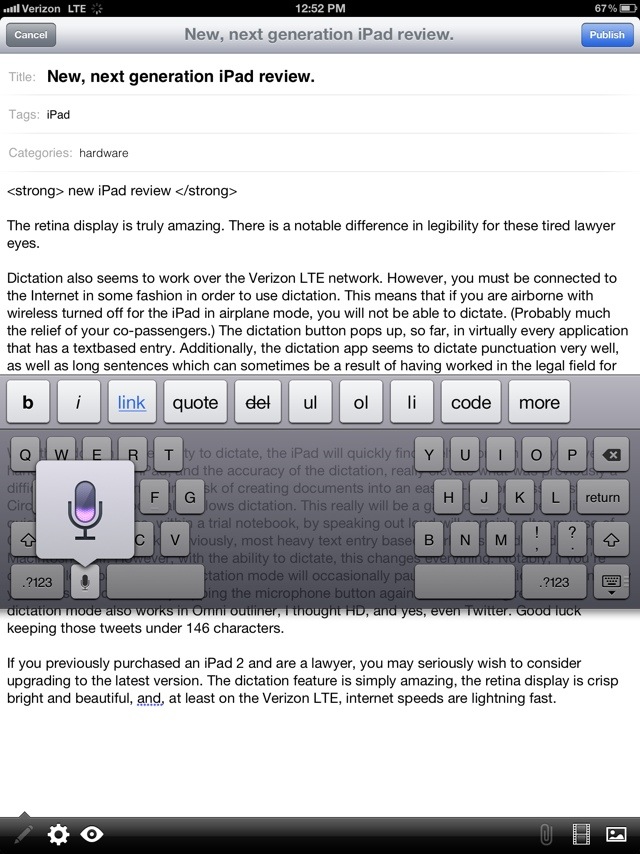
I have heard other reviews that it gets a bit warm when being used – I’ll have to keep you posted when I get mine (non-LTE) to see if it’s a function of the LTE or something else.
I am so glad I ignored your advice to just pop for the iPad2 last December and held out for this baby. As soon as the missus gives me my allowance, I’m getting one.
You sure you don’t want a gently used iPad 2?
I am curious on how the dictation works with real life documents. With the Iphone the dication cuts off very quickly and is not that useful.
The new iPad “dictation” looks to record and transcribe, but not really dictate, which allows you to edit speech by inserting into the voice record and marking parts of the record for deletion before it gets transcribed.
How is the integration with PC and Word programs? All my law office software and hardware is PC Windows so can not change to Mac, but I would like to hear whether the I Pad is easily integrated with windows based programs. the dictation feature is attractive but only if that can be sent to my office for transcription in windows?
Pingback: The New iPad
My first iPad was the first generation and recently, I upgraded to the newest one. I think it is a brilliant upgrade honestly. I bought the white LTE version, and I love it. The game “Infinity Blade II†looks fluid and smooth, and TV apps such as DISH Remote Access go perfectly with the Retina Display. I use the TV app quite a lot when I’m at school waiting for class to start or on lunch at DISH where I work and I love it. Since I can watch live TV or recorded shows in HD, it’s like bringing a high definition TV with me wherever I go. It is a great upgrade if you’ve got the first generation iPad.