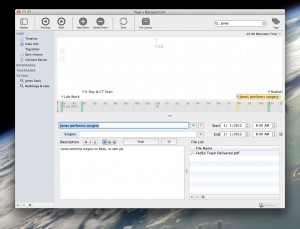Case Analysis Using Timestream
Well designed and smooth interface. A nice approach to viewing cases from a chronological perspective and virtually no learning curve. Features a bit limited on the 1.0 release given for review and few quirks. Lawyers looking for a different view of their case facts might find a place for Timestream in their toolkit.
Getting Info Into Timestream
Putting events into Timestream is fairly straightforward, but with a few quirks. Events consist of date, time and description. Files can also be associated with an event via the Finder or drag and drop. Tags can be added to events. Tags are a bit quirky. If you have ever used a tagging system with software before (Evernote, DEVONthink etc.) you probably expect to be able to just start typing a tag in the Tags field and, if the tag already exists it will autocomplete. If the tag does not exist, hitting return will add a new tag once you finish typing the word. Timestream requires each tag to be entered using a mouse click on a “+” button and selecting the tag. This must be done for each tag added to an event.
Filtering & Searching Case Info
Searching can be done on the fly by selecting a tag, using word search across titles and descriptions or a combination of both. Searches on words can be single word, boolean and include at least rudimentary wild card support, e.g. surger* will return all results for surgery and surgeries. Saved searches can also be created using either or both, but with the added benefit that more than one tag at a time may be used for the search. Selection of more than one tag requires that ALL of those tags be present. I.E. it is an ‘and’ type search and cannot be changed to an either/or search for multiple tags. Searching only occurs on information entered in Timestream and does not extend to attached files, so it won’t search through any of the attached PDF text.
Summary
At this point, the software is well developed, does not seem buggy and provides a useful tool if you aren’t already doing case analysis in a manner that allows you to see your case facts chronologically. A few more features would be nice, including the ability to see events in a list or spreadsheet view as opposed to being stuck with the timeline view. It would also be good if the app searched the text inside attached files which contain searchable text. Additionally, import and export functions would be much appreciated and perhaps help with data entry as well. Finally, it would be great if all of your hard work could be shown in a ‘presentation’ view format or at least be exportable for use by other time lining software such as BeeDocs 3D Timeline. Although Timestream bills itself as capable of converting a timeline into a ‘multi-modal, multi-media presentation tool that runs in any web browser,’ that feature is not currently available in the testing program provided for review.
Timestream is cross-platform and there are plans for iOS apps as well. Pricing is not yet available.