Airtable, previously reviewed and discussed here, makes a great online replacement for Casemap. After that last post, there have been several requests from folks for a screenshot of what tabs work well for conducting legal case analysis using Airtable. So, without further ado: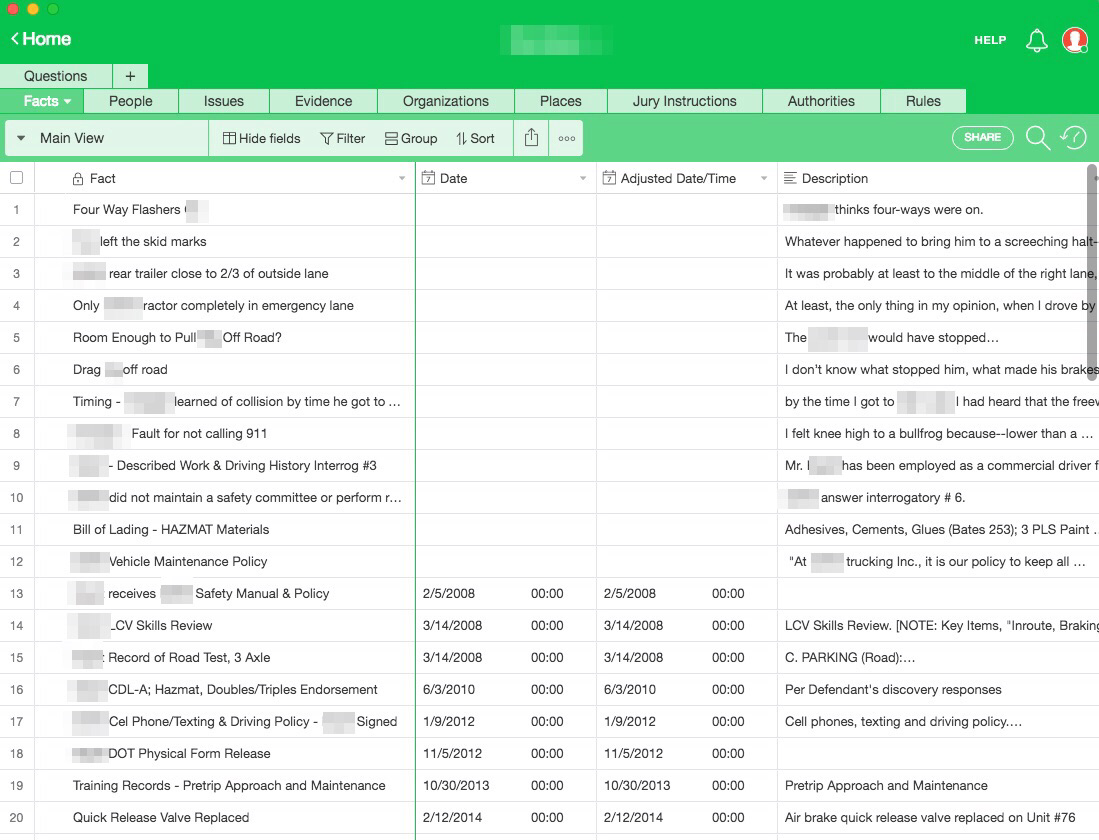
All of the tabs have Airtable Linked Fields for cross referencing information. For example, the facts view has a linked to the Jury Instructions table. By linking facts to individual jury instructions, you can get a quick summary of all facts supporting or opposing the particular legal issue. The great thing about Airtable is the flexibility. You’re not locked into somebody’s predetermined ideal about what case analysis should like for you. The flexibility/customization can be a bit daunting (a bit like looking at a blank page when you need to first start writing a brief). But, after playing around with Airtable for a bit, you can really begin to leverage this flexibility, get creative and start to make connections in your case. Also, it’s great for working with other team members or getting someone new to the case up to speed quickly. Really, the only beef I have with Airtable at this point is the lack of off-line accessibility.