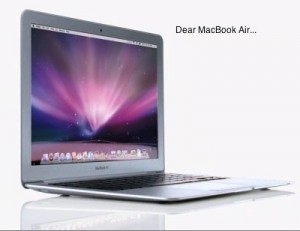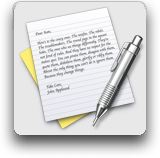In the first of this series, we explored the document intake process and, unfortunatley, left out email. The failure to include email directly reflects my personal approach to filing and tracking email, none that involves any ‘hands on’ work. All email gets filtered through Gmail and passed on to Mail. Â Gmail is fully searchable and Mail is indexed by Spotlight, ’nuff said.
So, on to another step in the workflow.
A Sieve, A Filter, A Strainer…Â
The second part of the workflow involves my favorite Mac app, Journler.  Reading through medical records, web pages, doing legal and/or medical research, whatever, it all gets dumped into the bucket called Journler where it gets tagged as appropriate and necessary for later reference. Journler doesn’t get used as a ‘Trial Notebook’ (Circus Ponies Notebook gets that nod and more on that later). Journler doesn’t get the nod as a GTD or project management app. It simply acts as a place to drop all miscellaneous stuff, but stuff gets tagged in a way that when it comes time to put together a Trial Notebook, the filtering, tagging and searching power of Journler all get brought to bear in a way that makes the Trial Notebook a cinch. So, go read the prior Journler posts here and here to get a feel for how to implement Journler into your daily workflow, and then later appreciate the ability to sift, strain, sort and channel the endless river of information collected therein. The beauty of Journler and this method … the more you use it, the more useful it becomes. All that prior legal research becomes useable work product… Journler truly acts as knowledge management for everything. Oh, and check out Journler’s feature tips for a quick overview of what this little app can do beyond the mundane suggestions above and pay special attention to Journler’s dropbox, a nice little folder that lets you drop anything onto it and assign it tags as you work during the day… you know, so when you’re researching some arcane civil procedure question and come across that perfect case authority to support your damages argument on an entirely different file, you just drop the PDF in there without getting sidetracked, impossible as it may sound, from that thrilling civil procedure research.
records, web pages, doing legal and/or medical research, whatever, it all gets dumped into the bucket called Journler where it gets tagged as appropriate and necessary for later reference. Journler doesn’t get used as a ‘Trial Notebook’ (Circus Ponies Notebook gets that nod and more on that later). Journler doesn’t get the nod as a GTD or project management app. It simply acts as a place to drop all miscellaneous stuff, but stuff gets tagged in a way that when it comes time to put together a Trial Notebook, the filtering, tagging and searching power of Journler all get brought to bear in a way that makes the Trial Notebook a cinch. So, go read the prior Journler posts here and here to get a feel for how to implement Journler into your daily workflow, and then later appreciate the ability to sift, strain, sort and channel the endless river of information collected therein. The beauty of Journler and this method … the more you use it, the more useful it becomes. All that prior legal research becomes useable work product… Journler truly acts as knowledge management for everything. Oh, and check out Journler’s feature tips for a quick overview of what this little app can do beyond the mundane suggestions above and pay special attention to Journler’s dropbox, a nice little folder that lets you drop anything onto it and assign it tags as you work during the day… you know, so when you’re researching some arcane civil procedure question and come across that perfect case authority to support your damages argument on an entirely different file, you just drop the PDF in there without getting sidetracked, impossible as it may sound, from that thrilling civil procedure research.