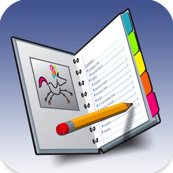 Just noticed that Notebook for iPad has been updated to sync via Dropbox. Previously, the only way to sync was over the USB drag-n-drop through iTunes run around. Once your Dropbox credentials are in Notebook, you can download and sync pre-existing Notebooks from the Dropbox cloud, or you can designate a folder and upload notebooks created on your iPad. Now that Notebook syncs over Dropbox, this will be my go to outliner on the iPad.
Just noticed that Notebook for iPad has been updated to sync via Dropbox. Previously, the only way to sync was over the USB drag-n-drop through iTunes run around. Once your Dropbox credentials are in Notebook, you can download and sync pre-existing Notebooks from the Dropbox cloud, or you can designate a folder and upload notebooks created on your iPad. Now that Notebook syncs over Dropbox, this will be my go to outliner on the iPad.
Tag Archives: sync
Google, Apple and MobileMe
Many, many, many people rely on Google not only for Gmail, but also for contact management, Gcal and Google Docs. Both Gcal and Gmail contacts sync very well with iPhones, iCal and Mac OS X’s Address Book. Gcal also offers the ability to painlessly share calendars in a workgroup, with a very low friction set up and virtually no administrative overhead. Similarly, if a workgroup so desired, they could also set up a centralized Address Book by requiring everyone to sync Address Book to a single Google account.
In the past, Apple users could simultaneously sync to MobileMe and to Google services. Products such as SpanningSync and BusyCal/BusySync as well as built in Google sync made it easy to play in both worlds.
Now, Apple has drawn a line in the sand by requiring the MobileMe user to designate their MobileMe account as the de facto dictator over calendar data. There are some work arounds, such as BusyCal’s setup. But that work around is difficult, error prone and not nearly as low friction as a plain vanilla Google to Google sync.
So, for those who used both MobileMe and Google services, and allowed others to edit calendar data via Gcal, a choice must be made: (1) move over entirely to Google services; (2) risk a difficult high friction and error prone work around; or, (3) force other users to adopt MobileMe at $99/year.
Given the sketchy work around, and potential loss of data through sharing, all of this is by way of an unfortunately long lead in for a product called SpanningBackup. From the developers of SpanningSync, SpanningBackup allows you to share your calendar and/or delegate email to staff or colleagues without worrying that they will delete or somehow otherwise bork your entire calendar/gmail/contact setup.
SpanningBackup does just what you might think: it backs up ALL of your Google data. All emails? Check. All contact data? Check. All calendars? Check. All Google documents? Check.
There are two drawbacks to SpanningBackup at this time. First, data is backed up only once per 24 hour period. Second, with the exception of Google Documents, discrete pieces of data cannot be restored. For example, SpanningBackup will restore a calendar to its earlier state for a previously backed up day. If a shared user somehow deleted your calendar data on Friday, you could then roll the calendar back to the previous state in place on Thursday. In this sense, SpanningBackup is more of a wholesale ‘revert’ than a back up and restore plan. SpanningBackup is cloud based and costs $39.95/year, a cheap price for peace of mind. If you are using Google Apps or just Google to share data, SpanningBackup is well worth a look.
Woah… Kindle on my iPhone
Amazon just announced the Kindle for iPhone app. The app syncs Kindle books to your iPhone. And, really cool, it syncs to the last page you were reading on your Kindle and vice versa. It also syncs bookmarks. So, if you just happen to get bored waiting at the doctor’s office, you can pop open your book and, when you return to the full-fledged Kindle, it syncs to the point you left off on your iPhone. Â I know, I know, a completely unrealistic hypothetical since anyone going to the doctor’s office expects the wait and takes the Kindle along. Unfortunately, it does not appear to sync over texts/books etc. that you have uploaded to your Kindle account. Â This is a real bummer because the Kindle iPhone reader is beautiful and would work oh so well to read pleadings, depositions etc. etc. You can get the app here (opens iTunes).
Dropbox… Increased Storage Purchase Now Available.
Finally…. after repeatedly checking and checking, the pay for 50 gig option is now available on Dropbox. With Â Dropbox and the Workflow series, you can now duplicate your files to an offsite location, have a secure ‘anywhere access’ in the cloud and begin that long and arduous carpet commute to the home office knowing all the fresh files at the office will transfer your direction too. Dropbox paid plan $99/year for 50GB.
 Dropbox and the Workflow series, you can now duplicate your files to an offsite location, have a secure ‘anywhere access’ in the cloud and begin that long and arduous carpet commute to the home office knowing all the fresh files at the office will transfer your direction too. Dropbox paid plan $99/year for 50GB.
Sync. Sync. Sync.
MacLitigator has been a long time user of FolderShare, a short time user of SugarSync and recently obtained beta access to DropBox. Each of these services provide the ability to securely sync files and folders to multiple computers over the internet and across the Windows and OS X platforms. Here’s a short comparison of what you get with each service and how it stacks up against the others
Foldershare-An oldie but a goodie.
Foldershare provides a secure peer-to-peer connection between computers which have the client software installed. You control who access what. You control which folders get synchronized. Foldershare is fast… operating on a bit level comparison. With Foldershare, you can sync your entire client/matter/ subdirectories and have copies propagate over the internet. Foldershare first made it possible for a small office to operate remote/home office locations and still have access to all data. One caveat, and it’s true for all sync services, they do not play well with applications that constantly write data to the folder and which might be open at multiple locations or require a centralized database folder. Such applications include Amicus, Casemap, Journler etc. Casemap and Journler can be used with sync services such as Foldershare, but they cannot have multiple instances open without generating duplicate entries and potentially corrupted data.
subdirectories and have copies propagate over the internet. Foldershare first made it possible for a small office to operate remote/home office locations and still have access to all data. One caveat, and it’s true for all sync services, they do not play well with applications that constantly write data to the folder and which might be open at multiple locations or require a centralized database folder. Such applications include Amicus, Casemap, Journler etc. Casemap and Journler can be used with sync services such as Foldershare, but they cannot have multiple instances open without generating duplicate entries and potentially corrupted data.
A company called ByteTaxi originally developed Foldershare. Small accounts were free, premium business accounts carried a small monthly charge, development was active, fast and meaningful. Briefly, Foldershare became a free service…. Then Microsoft purchased ByteTaxi and development slowed to a crawl on the Windows platform and seems to be going nowhere on the Mac where the Foldershare client still runs as a PPC client rather than universal code. The fear at present is that Microsoft will further strangle Foldershare as it competes with Groove, Sharepoint and many other Microsoft services. At the very least, lately Foldershare has been wonky, refusing to connect and generally cantankerous where it used to operate as it should, unnoticed, quietly in the background and worry free.
SugarSync. New kid, new style, but still on training wheels
SugarSync *seemed* to offer that elusive solution to the slippage of Foldershare. Again, a secure cross-platform synchronization software that used the internet to deliver all files to remote computers… but with an added bonus. Instead of peer-to-peer, SugarSync uses Amazon’s S3 service as the go-between. This means that all files are also remotely stored on Amazon’s S3 servers so that you needn’t have all peers running at the same time in order to distribute files. It also means that you can access your files through SugarSync’s mobile website on your phone. The Amazon S3 service is also very secure and you can read more about it here. The real bonus with S3 though is that all of your data is securely stored off-site not only on your remote computers, but also on Amazon’s redundant servers. However, the security and convenience come at a price. 10GB accounts will run $2.49/month $24.99/year and you can go all the way up to 250GB for $24.99/month $249.99/year.
with an added bonus. Instead of peer-to-peer, SugarSync uses Amazon’s S3 service as the go-between. This means that all files are also remotely stored on Amazon’s S3 servers so that you needn’t have all peers running at the same time in order to distribute files. It also means that you can access your files through SugarSync’s mobile website on your phone. The Amazon S3 service is also very secure and you can read more about it here. The real bonus with S3 though is that all of your data is securely stored off-site not only on your remote computers, but also on Amazon’s redundant servers. However, the security and convenience come at a price. 10GB accounts will run $2.49/month $24.99/year and you can go all the way up to 250GB for $24.99/month $249.99/year.
There are, unfortunately, downsides to SugarSync is two-fold. The sync client has been developed in Java, is extremely slow to synchronize files and processor/resource hungry on the Mac-side and has a habit of repeatedly asking for passwords. Also, because it is a Java build, it feels clunky on the Mac and on both Windows and Mac has a less than intuitive method of adding folders which will be synchronized.
Dropbox. A winner before it’s born.
Enter Dropbox. Even though Dropbox is still in private beta, it clearly trounces both SugarSync and Foldershare. First, Dropbox developers thankfully created a sync program that doesn’t add another icon to my Dock or the Command-Tab routine. Dropbox only adds a small icon to the menu bar. Dropbox also stays out of the way by syncing remarkably fast, almost instantaneously even as compared against Foldershare. For now, Dropbox creates a folder in the home directory, but will soon allow specification of individual folders to be sync’d. Dropbox, like SugarSync, uses Amazon’s S3 but is amazingly faster at uploading and synchronzing across computers. Finally, Dropbox kills it with a file ‘rollback’ or recovery to an older version. Foldershare and SugarSync do have a ‘trash’ folder where deleted files go, but Dropbox will actually allow you to rollback to a previous edit of a document.
my Dock or the Command-Tab routine. Dropbox only adds a small icon to the menu bar. Dropbox also stays out of the way by syncing remarkably fast, almost instantaneously even as compared against Foldershare. For now, Dropbox creates a folder in the home directory, but will soon allow specification of individual folders to be sync’d. Dropbox, like SugarSync, uses Amazon’s S3 but is amazingly faster at uploading and synchronzing across computers. Finally, Dropbox kills it with a file ‘rollback’ or recovery to an older version. Foldershare and SugarSync do have a ‘trash’ folder where deleted files go, but Dropbox will actually allow you to rollback to a previous edit of a document.
The only downside to Dropbox right now is that (1) it is still in private beta and (2) it is currently limited to 2GB accounts. At the rate of the developer’s progress, it shouldn’t be long before we have a real champion here even though it will likely cost a small fee to keep your files in sync. But, a worry free sync for remote office locations is worth its weight in gold gasoline. Maclitigator has a very limited number of beta invites to Dropbox so post your email addy in the comments if you want an invite and please, if invites run out, share the love by giving invites to those who later request. (Hint: you can post your email such as mike%gma1l to avoid getting your email harvested by spam bots).

