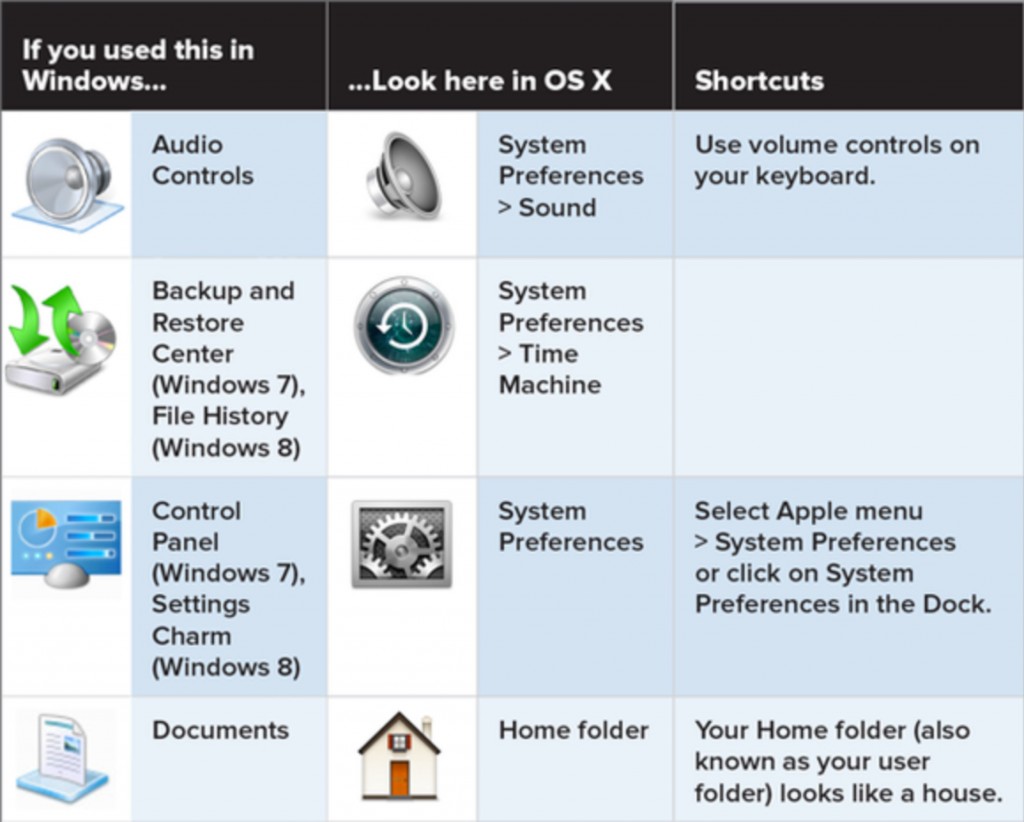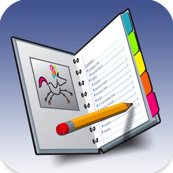With the new release of iOS 8 and the Continuity feature, you can now answer phone calls to your iPhone on your iPad (and soon on your Mac too). This really great feature can come in handy when your phone is buried in your bag or on a charger in another room. It’s also handy at making phone calls direct from your iPad or Mac as you can dial directly from a Contact without grabbing your phone. But, as pointed by iPhone JD Jeff Richardson, this can lead to some embarrassment when you turn your iPhone to vibrate, but then your iPad starts ringing in court. Jeff provides the nitty gritty on how to drill down into settings and turn off the feature that allows you to answer iPhone calls on your iPad. But, there is a far simpler solution. Before walking into court, just tell Siri to “Turn on Do Not Disturb.” Any phone calls will go straight to voice mail and will not ring through to your other devices (MacBook or iPad). The added benefit to this is that your phone will not do that annoying vibrate while you are in the middle of trying to respond to a hearsay objection or important question from a judge. And, the vibration on the new iPhone is loud enough that even in a brief case in a quiet courtroom it can be distracting.